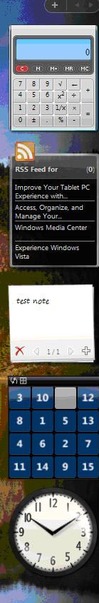 This is article one of a series of four Vista blogs which I will be writing over the coming weeks. I have spent some time looking at, and working with, Vista, and have separated various new features into several different articles. In this article I am going to talk about the Sidebar.
This is article one of a series of four Vista blogs which I will be writing over the coming weeks. I have spent some time looking at, and working with, Vista, and have separated various new features into several different articles. In this article I am going to talk about the Sidebar.
The Vista Sidebar is a feature that allows gadgets and RSS feeds (for more information on RSS see the note at the bottom of this article) to appear on the desktop.
I have found this sidebar to be a very helpful tool. It also allows any software house to create a gadget for their users to place on their side bar.
Microsoft has many gadgets you can download from their website; see http://gallery.microsoft.com/default.aspx?l=1 for examples. The Sidebar is set up from Control Panel \ Appearance and Personalization \ Windows Sidebar.
This allows users to select which gadgets to appear on the sidebar, and how the sidebar will be displayed. Gadgets can also be placed on desktop by dragging them from the sidebar; these items can be games, information, pictures, mini applications and more.
Fig 1 (left): Sidebar example containing calculator, RSS Feed, Note, a numbers game and an analogue clock.
Users can interact with any gadget at any time. I have found the note gadget the most helpful, as I can enter in names or numbers to store quickly, and for quick access. It works well as a ‘to do’ list for me!
RSS (Really Simple Syndication)
This is like a summary feed of information be it the news, weather or stock exchange data which is updated in ‘real time’. This is really helpful because it can set this up for a particular feed and then I don’t have to load Internet Explorer to see the information; I can just go to my desktop or stay in my current application (if the sidebar has been set to always appear on top).
Users have been able to set RSS feeds up in Internet Explorer for some time, and now with Vista it comes to the desktop, by using the Sidebar. There are many RSS feeds to sign up to, and they are free (for the moment anyway!).
For more information on RSS see http://www.xml.com/pub/a/2002/12/18/dive-into-xml.html, http://news.bbc.co.uk/2/hi/help/3223484.stm and http://msdn.microsoft.com/windowsvista/reference/rss/ (this gives information specific to Vista, including which RSS versions will be supported by the sidebar.)
Kirsty Lowe
Comments